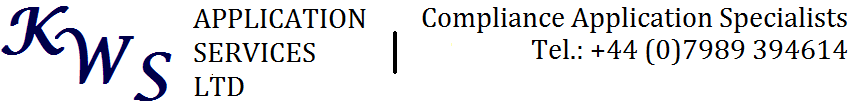Formal Document Control – An Overview Explanation for System Managers – Super Users
The application is designed to be used for Policies, Procedures, SOP's, Forms Checklists plus any other types of Formal Documents typically supporting Business Processes, Compliance Standards, adherence to Regulatory requirements and similar needs. It consists of two Libraries for documents plus a Task list to manage the actions required of people.
Having a primary Library for the ‘Published Documents’ and a second called ‘Document Control’ (or 'Master Documents' - you can call it what you like!) for the master and source files from which the Published documents are created, ensures that material people should use to do their work and jobs can not be mixed up with the material being prepared for change and the 'next' version or archived material. The Document Control library should have limited user access with only for those personnel involved in creating, modifying, reviewing, approving etc and ‘building ‘ having access to the Library.
Published Documents are used by end-users for reference purposes; each Master document will have gone through an Approval and Publishing process and are then created as pdf’s and copied into the ‘Published Documents’ Library. The source files and masters plus supporting properties & information are contained in the ‘Working Documents’ Library.
The names of the Libraries, the formats, the templates, the Views, additional fields, and much of the options for categorisation etc, can be tailored to match each individual organisation’s usage. An organisation can use multiple instances of the system (useful for separate business locations for example) or contain everything in one system with configured ‘View’s to match their requirements.
Every document has a number of mandatory fields such as the Title, File name, Document Number, Document ‘Owner’, Document Approver(s) plus 3 forms of categorisation field; other fields and options can be added as needed.
There are a number of mandatory steps and stages in the processes we have incorporated within the application. ‘Draft’, ‘Awaiting for Review’ (optional), ‘Awaiting Approval’, ‘Approved’, ‘Published’, ‘Superseded’ and ‘Archived’ are the standard ones.
Documents can be created and edited in the ‘Document Control’ library in one of three manners:-
- As a Full-Client Word application
- As a Browser-Enabled (Word Online) document
- As an Uploaded document from a range of file types.
There are some constraints in using option 3 however records of this type can still be managed and controlled effectively.
The default approach in the system is as a browser-enabled document. New ‘Content Types’ can be created based upon the default format and these can be switched to Full Client / Uploaded version as needed. Typically these reflect the hierarchy of document structures needing to be held in the system (Policies / Procedures / SOPs / Work Instructions etc). A combination of sorts can be created within the Content Types used in the application. Each document type can be based on a common or specific file Template, and have base information and headings included in the ‘new’ document upon creation.
All new Master Documents are created with a default status of ‘Draft’. This is both the first created status and subsequently a generic status for editing and working on the document in its non-published state. When a document is first created (using the Word Online tool for example), it is automatically ‘Checked Out’ to the end-user performing the work. It has to be manually ‘Checked In’ to allow other actions such as ‘Send for Review’ / ‘Send for Approval’ to be activated and before other users can see and potentially be involved in working with it.
Once a new document is Checked In with its first Draft status, every person involved in the control and management of it will subsequently need to ‘Check Out’ the document if they want to edit the contents of it (here I’m referring to the Word file for example) or to make choices and add information about the file in the form of the document’s Properties. As a new document, a ‘Version’ field is used to manage and control part of the processes. When finally Published (after a mandatory Approval stage), a document will be set with the appropriate integer version number - ‘1’ / ‘2’ etc. - and this is an automated element of the system. When sending a document for Approval, the minor point version (1.3 for example) is listed in the Task entry. The Published version always takes the next full integer increase – i.e. on the Approval request in the Task, the document will state ‘1.3’ which when Published will become the next integer increase namely v2.
Publishing a Master Document can only happen once it has passed through an integrated proprietary Approval process within the application. Approval Actions are allocated to one or more Approvers in a ‘serial’ fashion from the ‘Document Control Tasks’ list. If there is only one Approver, the individual Approval Task needs to be assigned, then set to ‘Completed’ and ‘Approved’ by the Approver to allow the status of the Document to proceed (automatically) to an ‘Approved’ status.
If there is more than one Approver, the first person has to Complete and Approve their Task before it can proceed to the second (and subsequent) Approver. Once the last Approver ‘Completes’ and ‘Approves’ their Task, the overall status of the Document will be changed to ‘Approved’ and the ‘Document Owner’ can then ‘Publish a Major Version’ of the document. Our functionality will then lock down the document as ‘Published’, add the correct Version number, add an ‘Issued On’ date, convert the generic Word document into a PDF and copy that into the ‘Published Documents Library. If a user attempts to use the ‘Publish a Major Version’ of the document at any point other than with an ‘Approved’ status, the process is disabled and gives an error message.
Publishing a document sends a message to those personnel listed in the ‘Distribution List’ field of the document properties. A link to the document is also included.
At any point after a document has been Published, the master Document in the ‘Document Control’ Library can be modified in readiness for a new Version the start point of which is that it needs to be Checked Out. Upon being Checked Out, the status of the Document reverts to ‘Draft’ and the version becomes 1.1 / 2.1 / 3.1 etc. The Published document is retained in the Published Document library at the version it was set at. Once back at Draft status and after being Checked Out, the Word File can altered or Properties can be updated as required to reflect the need for alteration.
The Approval process needs to be repeated but until the status of that has been set by the system as ‘Approved’ (which happens when all approvers have Approved and Completed their Tasks) the document can not be Published. Publishing the document happens as before with the ‘Document Owner’ using the ‘Publish a Major Version’ option to send a PDF version of the document to the ‘Published Documents’ library, however on the second and all subsequent publishing steps, the status of the previous version is altered to ‘Superseded’ which takes it out of the normal view.
Annual / regular reviews of the document can be completed to remind the Document Owner to check currency of the document. These are managed as a Task item. Reminders are sent to the Owner at month/day options of the organisation’s choice. The ‘new’ date chosen for the next Review Date is written back into the Master Document. The Published PDF document itself does not get altered however the new Review date (displayed in the Properties and used in Views) gets written into the Published Documents Library.
A Document Change Request can be initiated against a Published document and potentially against the Master document in the Document Control Library. The DCR is a Task which is assigned to the Document Owner. DCR’s can be created against the Published Document at all times, even if a Document (in the Document Control Library) is currently going through a change. The creation of a DCR does not automatically initiate the change of a document though; that is an option chosen by the Document’s Owner and others responsible for the document. The DCR has a section for both requesting and logging the change plus a field to record the Comments.
As stated we have included a re-publishing process where a new version of a document needs to be updated, however if a document is no longer needed at all within the system, we have included a direct ‘Archiving’ capability which removes the document from the normal WIP View of the Document Control Library, and similarly changes the status of the Published document to Archived, therefore removing it from the standard end-user View of the Published Documents Library.